
| Punctuation | ||
|---|---|---|
| Alt Codes for Interrogetary and Exclamatory | ||
| Alt Code | Symbol | Description |
| Alt 33 | ! | Exclamation Mark |
| Alt 19 | ‼ | Double Exclamation |
| Alt 173 | ¡ | Inverted exclamation mark |
| Alt 63 | ? | Question Mark |
| Alt 168 | ¿ | inverted question mark |
| Alt Codes for Parenthesis | ||
| Alt Code | Symbol | Description |
| Alt 40 | ( | Open Bracket |
| Alt 41 | ) | Close Bracked |
| Alt 91 | [ | Open Square Bracket |
| Alt 93 | ] | Close Square Bracket |
| Alt 123 | {{ '{' }} | Open curley bracket |
| Alt 125 | {{ '}' }} | Close curley bracket |
| Alt Codes for Editing | ||
| Alt Code | Symbol | Description |
| Alt 28 | ∟ | Tab Marker |
| Alt 21 | § | Paragraph |
| Alt 20 | ¶ | Carriage Return |
| Alt 0134 | † | dagger / obelos |
| Alt 0135 | ‡ | double dagger / diesis |
| Alt Codes for Reported Speech / Quotation | ||
| Alt Code | Symbol | Description |
| Alt 34 | " | Quotation Mark |
| Alt 0139 | ‹ | quotation mark |
| Alt 0155 | › | quotation mark |
| Alt 0145 | ‘ | curly single open quote |
| Alt 0146 | ’ | curly single close quote |
| Alt 0147 | “ | curly double open quote |
| Alt 0148 | ” | curly double close quote |
| Alt 174 | « | Quotation Mark |
| Alt 175 | » | Quotation Mark |
| Alt 0130 | ‘ | curly single quote |
| Alt 0132 | „ | low curly doublequote |
| Alt Codes for Abbreviation | ||
| Alt Code | Symbol | Description |
| Alt 39 | ' | Apostraphe |
| Alt 96 | ` | Angled Apostraphe |
| Alt 38 | & | Ampersand |
| Alt 64 | @ | At Symbol |
| Alt Codes for General Punctuation | ||
| Alt 58 | : | Colon |
| Alt 59 | ; | Semi-Colon |
| Alt 44 | , | Comma |
| Alt 46 | . | Full Stop / Period |
| Alt 32 | Space | |
| Alt 255 | Alternative Space | |
| Alt 0133 | … | dot dot dot / ellipsis |
| Alt 95 | _ | Underscore |
| Alt 0175 | ¯ | overscore |
| Alt 124 | | | Bar |
| Alt 126 | ~ | Tilda/Squiggle |
| Alt 0168 | ¨ | diaresis |
| Alt 45 | - | Dash or Hyphen |
| Alt 0151 | — | Longer Dash or Hyphen |
| Alt 22 | ▬ | Long Hyphon |
| Alt 42 | * | Asterisk |
| Alt 47 | / | Slash |
| Alt 92 | \ | Back Slash |
| 1º and 1ª mean 1st in some languages | ||
| Alt 166 | ª | a superscript |
| Alt 167 | º | o superscript |
| Alt Codes for Archaic Punctuation | ||
| Alt 0183 | · | interpunct |
International Business Machines (IBM) developed a method to place characters that were previously impossible to type with a traditional QWERTY keyboard on the screen. By holding down the ALT key, developers and end users could define the intended character by way of the numeric keypad. The computer system's Basic Internal Operating System (BIOS) subsequently interprets the action and placing the correct corresponding symbol at the location of the cursor.
Such codes became so incredibly popular that although Microsoft decided upon developing additional sets of codes, they also decided to keep the existing Alt codes. The new set designed to coexist with also codes was originally named ANSI, with the old version redesignated as Original Equipment Manufacturer (OEM). Codes written in OEM are represented in 3 digits while codes written in ANSI codes begin with a preceding 0.
For the past 20 years, Unicode has seen major adoption by a growing number of systems. The entry of all Unicode characters by the same method of Windows was achieved by many applications yet still couldn't spread to every system. Issues of compatibility with old ANSI codes prevented the entry of every single character.
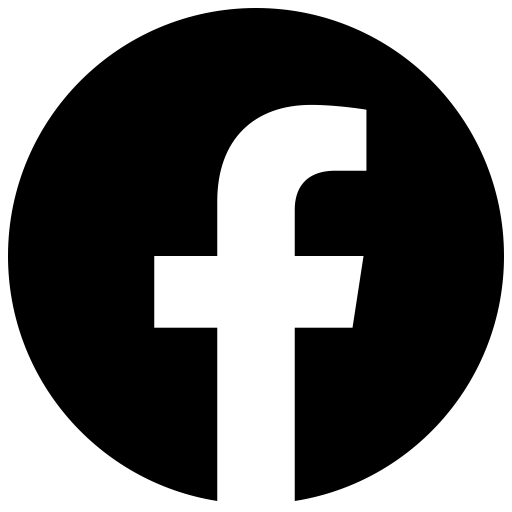
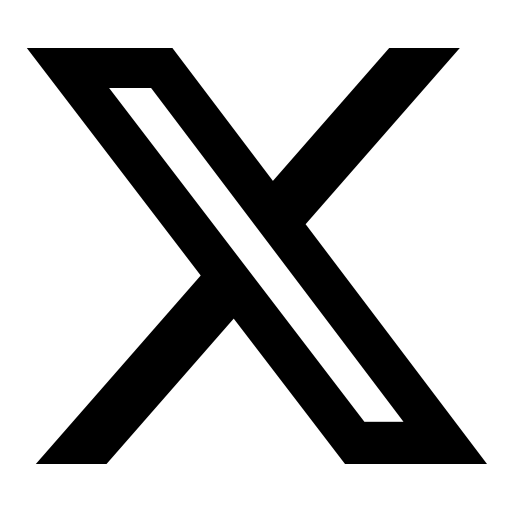
Give Us Your Feedback |